Lift Your Tokens to Aventus
Move AVT, ERC20, ERC777 or ETH to the Aventus network from Ethereum.
Use the Lifting Dapp
The LIFTING DAPP is an easy-to-use tool for lifting tokens from Ethereum to Aventus. No need to interact directly with smart contracts.
Lift manually
Go through the motions of interacting with the Ethereum smart contract manually.
- Step 1
- Step 2
- Step 3 Lift AVT
- Step 4 Confirmation
Go to eth-converter and enter the amount of whole AVT to be lifted as Ether.
Copy the resultant Wei value.
This is for the Mainnet and not the Testnet
- Go to the AVT contract
- Click
Connect to Web3and follow the guide below.
Connecting your Wallet to the Smart Contract
- ✅ Metamask browser extension.
- ✅ Metamask mobile wallet app.
When using Metamask mobile you would have to use it's integrated browser to access the contracts in this guide. So copy the links to the contracts from this page and paste them into the integrated browser in the Metamask mobile app.
Ensure your Metamask is currently pointing to the correct account i.e. the account that holds AVT and that the network is currently set to Ethereum mainnet.
Interacting with the Smart Contract
- Expand method 2. approve on the AVT contract and enter:
The below image is an example.
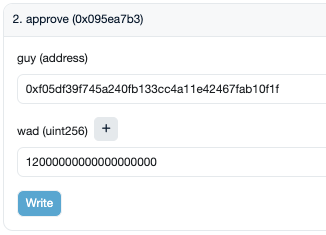
-
guy (address): 0xb01eF958F37E999a5528D14F825Cd429596F3864 -
wad (uint256): Fill with the resulting wei value from Step 1 -
Click
Write, then check the details and Confirm in the Metamask pop-up
Wait for the transaction to be mined successfully (i.e. succeeded on etherscan).
Go to the AvN contract.
-
Click
Connect to Web3(ensuring your Metamask is currently pointing to the correct account i.e. the account that holds AVT) -
Expand method 8. Lift and enter:
-
erc20Address: Insert the contract address of the AVT token 0x0d88eD6E74bbFD96B831231638b66C05571e824F. -
t2PublicKey: The public key (NOT the address) of the AvN account you’re lifting to. If you're using the wallet, the public key of your Aventus address can be found in the wallet. -
amount: The amount you previously approved as the ‘amount’. -
Click
Writeand Confirm the transaction in Metamask.
The below image is an example
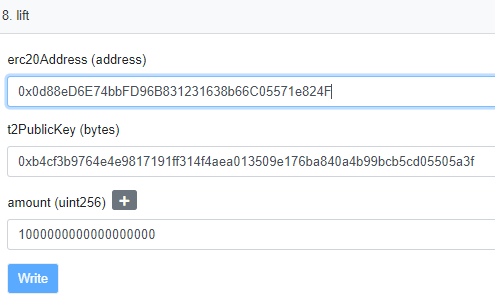
Save the transaction hash
Getting Your Public Key From the Sesame Wallet
The public key you need for the Lift can be found in the wallet. You can download the wallet here: iOS / Android.
To view your public key in the wallet
- Log into the wallet.
- Make sure you’re viewing NETWORK not CURRENCIES
- Click on “Aventus” under the “Aventus Network”
- Click on “Receive” in the upper right hand corner.
- Click on the “COPY PUBLIC KEY” button.
After 10 minutes go to the AvN Explorer. Put the t2PublicKey value in the search bar and you should see your new balance reflected there. Ensure you are on the mainnet tab of the explorer.